Tutoriel pour effet stylo en flash :
utilise Adobe Illustrator,3DS 7,Swift 3d,Flash MX.
Faire des tracés dans Adobe illustrator :
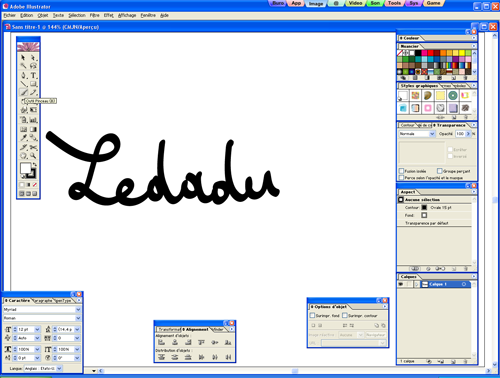 Exemple tracé sur AI
Export Illustrator legacy (version 3) :
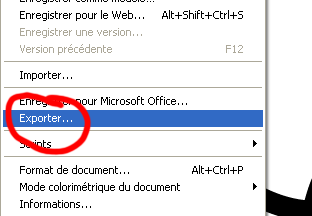 Export Adobe illustrator
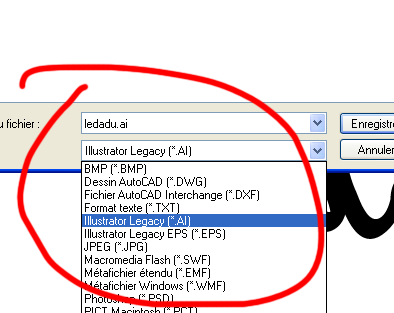 Export Legacy
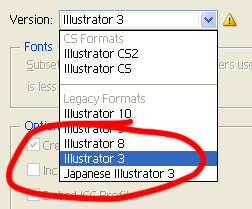 version 3
Import 3DS :
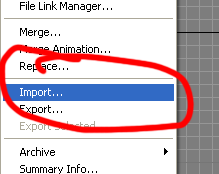 3DS Import
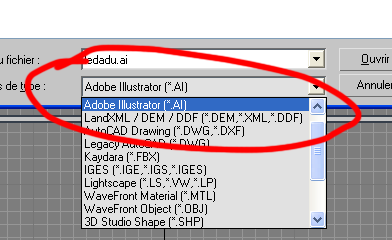 Format Adobe Illustrator
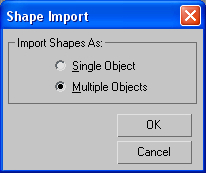 Multiple, si plusieurs tracés
Attention à bien séparer les tracés :
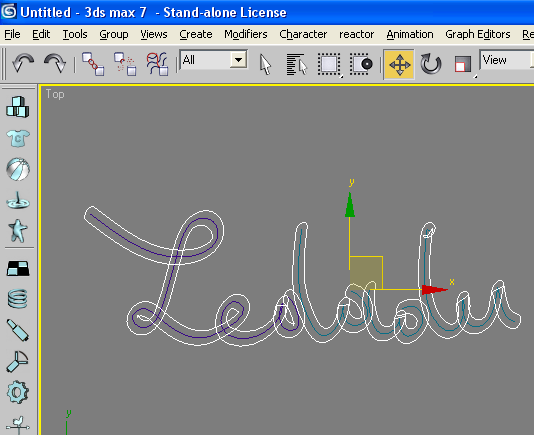 3DS
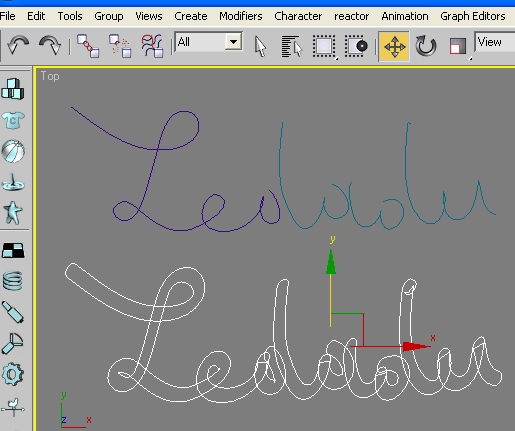 Separer les tracés
Faire un cercle
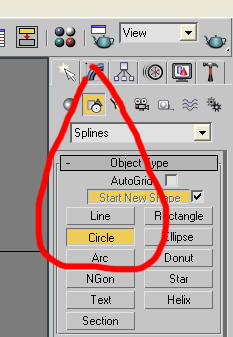 Shape cercle
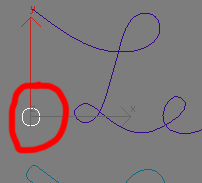 Cercle Qui vas servir pour la forme qui vas suivre le tracé (loft)
Sélectionner le tracé à « lofter » :
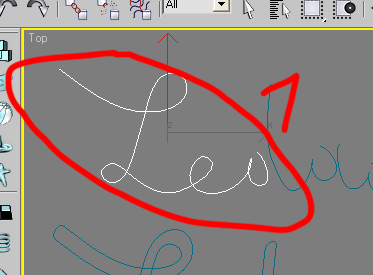 Selection du tracé
Puis « Compound Objects »
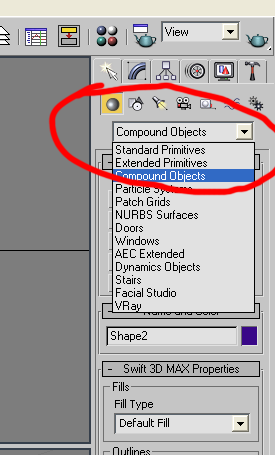 Objets composés
Cliquer sur loft.
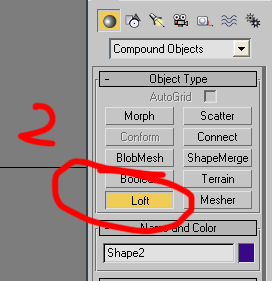 Objet Loft
Cliquer sur « Get Shape » :
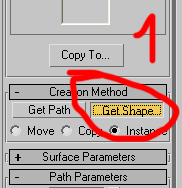 Cliquer sur loft
Puis sur le cercle que l’on vient de créer.
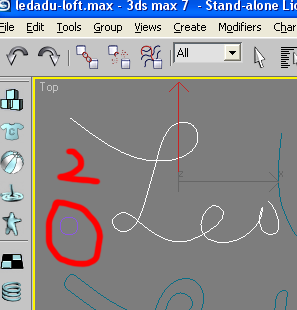 Puis sur la forme pour le loft ici un cercle
La mesh 3D apparait avec des faces bizarres :
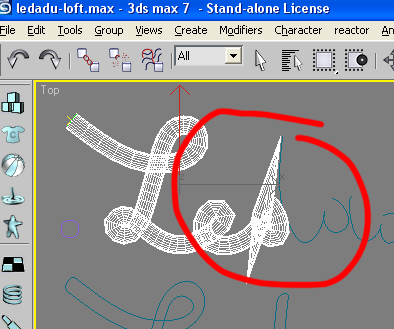 Face bizaroid !!
Cliquer sur « Constant Cross-Section » :
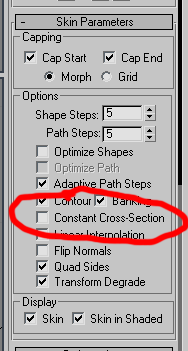 Option pour ne pas avoir ces faces bizares
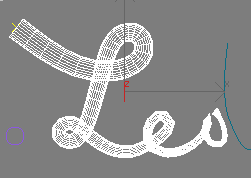 voila, c’est mieux...
Maintenant l’animation du loft :
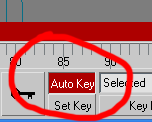 Animate !
Cliquer sur Scale et créer des points supplémentaires :
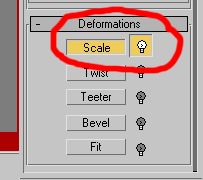 Cliquer sur Scale
-FRAME 0-
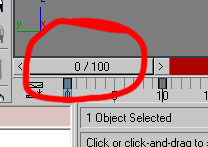 Frame 0
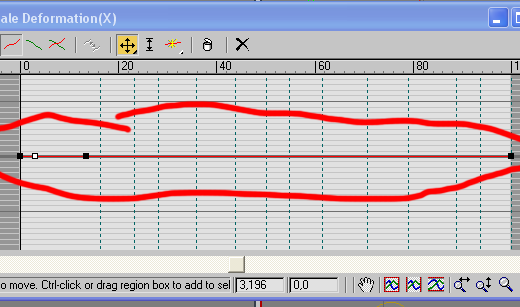 Le scale frame 0
-FRAME 10-
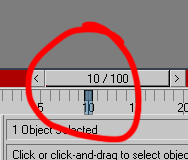 Frame 10
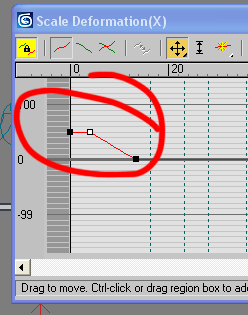 Le scale frame 10
-FRAME 35-
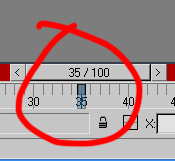 Frame 35
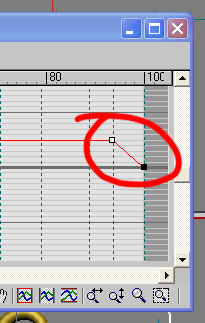 Le scale frame 35
Optimiser la mesh :
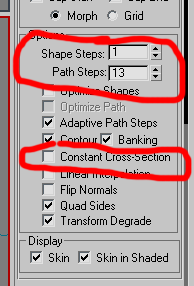 Parametre optimal
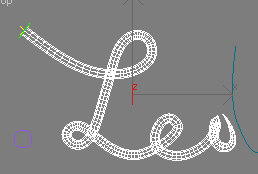 Apres optimisation.
Préparer le type de rendu :
Ici ( Swift 3D )
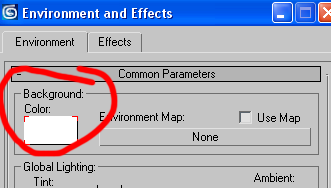 Rendu Swift 3D
Ya plus qu’à importer le rendu dans flash....
Version PDF
|